Hide a Folder
by Idda at/on 4:46 AM
in
in
Hello!!
Hope you know how to hide a folder. but this thing is quite different. let me ask a question. can you make a folder without a name?? mm quite hard huh?? No it's not so hard!!

Now I'm gonna how to do it.

First create a folder. Here you can see it. Then rename it like this..
hold your Alt key and press 0160 and press enter. here you can see it from the right side. then you gotta do another simple thing. just you gotta change the icon of this folder. Right click on the folder and select properties. and then costumize. there's a button called change icon. click on it and select the icon than have shown in the following picture. That's all... now there's a folder. but anyone can't see it!! enjoy!!
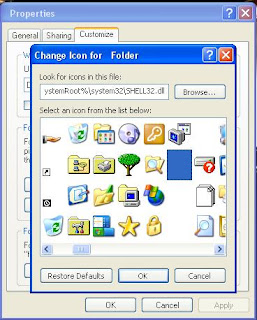
Subscribe to:
Post Comments (Atom)

2 comments:
Hey Idda boy,
try to do this too,
Try to create a folder,file,shortcut or any bla bla thing in anywhere on your computer by naming it as "nul".
See whether f**king XP allows you to create anything with that name.
There are few other wordz that we can't use to name anything in XP.
They have been reserved for special purposes.
Mmmmmmmmmmm soundz good ; but try to be a GeeK on linux coz Windows juz alwayz suckz ! @#^@$&
Anyway What da heck u need a hidden folder like this huh ?
What u try to hide huh ?
;)
haha!!! I know some of these words!!!
I'll tell more in a new post!! actually I write this blog to earn some money!! hik hik!!
Post a Comment